Engineering Quality Solutions
You might be a beginner or an experienced coder, but understanding the state management in Flutter is crucial. The challenges you might face while implementing different approaches and adopting the best practices as coders.
By Paresh Mayani
Last updated on: November 22, 2024

Picture this: You stepped into a bustling restaurant, with servers running to the kitchen, chefs searching the inventory for the following order, and clients waiting for their orders to be served. A chaotic “STATE”.
The state management of the restaurant needs to be better.
On the contrary – Think of a well-managed restaurant with all the orders served on time, servers receiving and delivering orders, and chefs managing the orders on time. A restaurant running in a good state owes to a good manager/owner.
Think of a Flutter app with a well-managed UI, accuracy, speed, and performance to give a great Flutter app. The app is running smoothly. Here, the real hero at play is state management. When not working with the proper flow, the Flutter app might behave as a chaotic restaurant, leaving no place for new functions to run correctly.
As the restaurant owner is the heart of the place and manages everything, state management in Flutter is the heart.
Now, what is state or state management in Flutter?
A state is not always readable when the widget is created. It refers to the mutable data associated with a StatefulWidget, which can change during the lifecycle of the widget. The setState() function, provided for Stateful widgets, can be used to update the state object if you wish to modify your widget. We can modify the properties of the state object that causes a UI to redraw by using the setState() function.
The main goal of state management in Flutter and Dart is to control the data that the application renders and how it reacts to user input. It involves monitoring state changes and adjusting the user interface to take these changes into account. It regulates how data flows and changes over time, acting as your application’s brain.
Let’s understand with an example-
As a restaurant owner or manager, things like food orders, menus, inventory needs, and whatnot pass through the manager. The manager or owner is the person who maintains the proper functioning of the restaurant.
State Management in Flutter can be divided into two categories. Here, we explain this with the help of a restaurant example.
Picture yourself at a restaurant when the waiter brings your order. The food is on the table in front of you. Now, when you take an action (eating, drinking) on your meal, the current state of the table will change. But nobody is affected by your actions. Nobody else cares what you do with your food. Thus, this is a local state that solely impacts you. Similarly, in private exchange in Flutter, setState is restricted to a single StatefulWidget (i.e., your meal). This state is sometimes called the UI state.
Consider yourself the manager of the restaurant, in charge of making sure that all of the staff assignments, cooking, and orders go without a hitch. All employees of the restaurant rely on this information, such as the kitchen knowing what to cook or the servers knowing where to serve. If there is any change in the manager, then all those who are connected with the manager will be affected: staff, chefs, and eventually clients.
Similarly, when you call the “State,” or if there is a change in the “state,” then other connected widgets will be affected by it. That’s why it is referred to as “Global State.”
State management is essential to Flutter’s reactive UI framework since the application needs to know when to rebuild certain interface elements. The application may act erratically without adequate state management, which could result in needless rebuilds, performance snags, or difficult-to-trace problems. Effective state management guarantees that:
To achieve optimized performance in Flutter app development, state management in Flutter is of utmost importance.
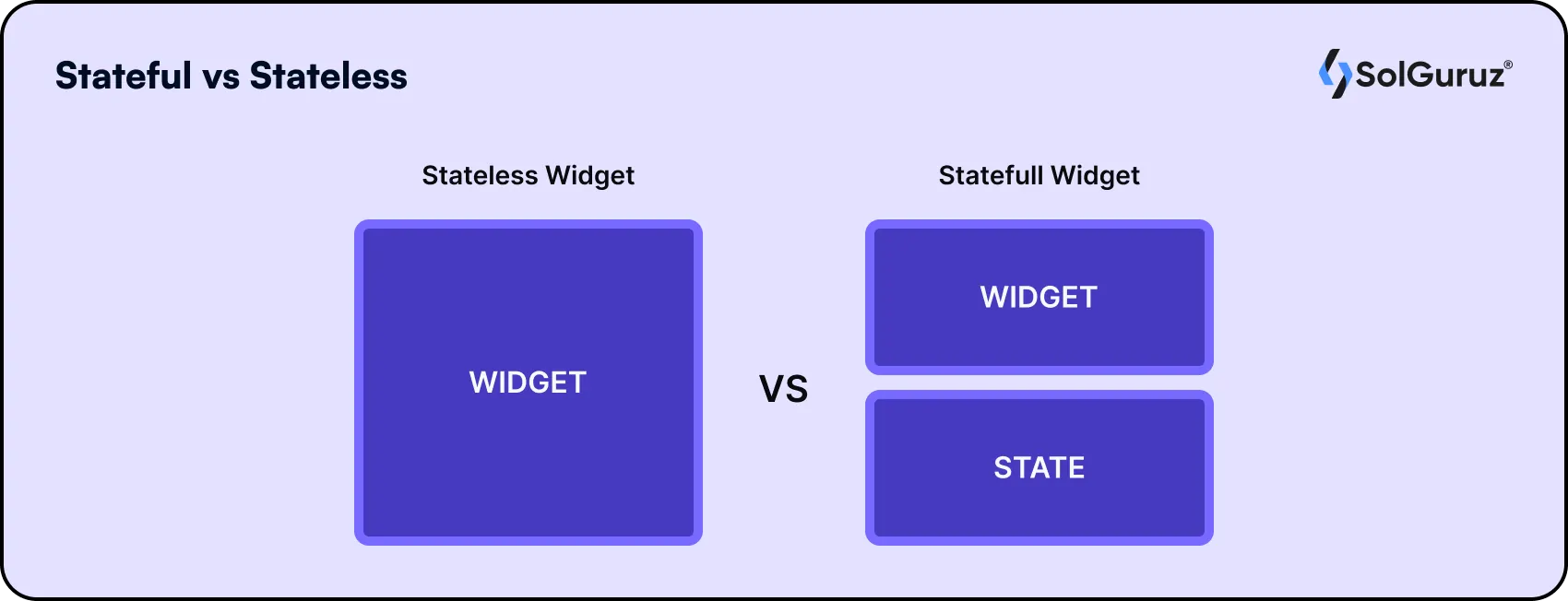
The two concepts are best depicted in the image.
Mutable data – Data or information that is changeable in the code lifecycle.
Immutable Data – Fix or constant data, i.e., data once defined in the code will remain the same during the entire code lifecycle.
Read more about the Flutter basics and Flutter for hybrid apps in this article.
Flutter’s built-in state management mechanism is called Stateful Widgets. They are made up of two classes:
`State` and `StatefulWidget`.
The mutable state data is contained in the `State` object, whereas the immutable part of the widget is represented by the `StatefulWidget.`
Calling `setState()` causes the widget to be rebuilt and the user interface to be updated whenever the state data changes.
You can tell Flutter that the widget’s state has changed by using the setState method, which will cause the user interface to be rebuilt.
Where the states are absent, they are called stateless widgets. It means neither the widget nor the user interface will be changed if the data changes.
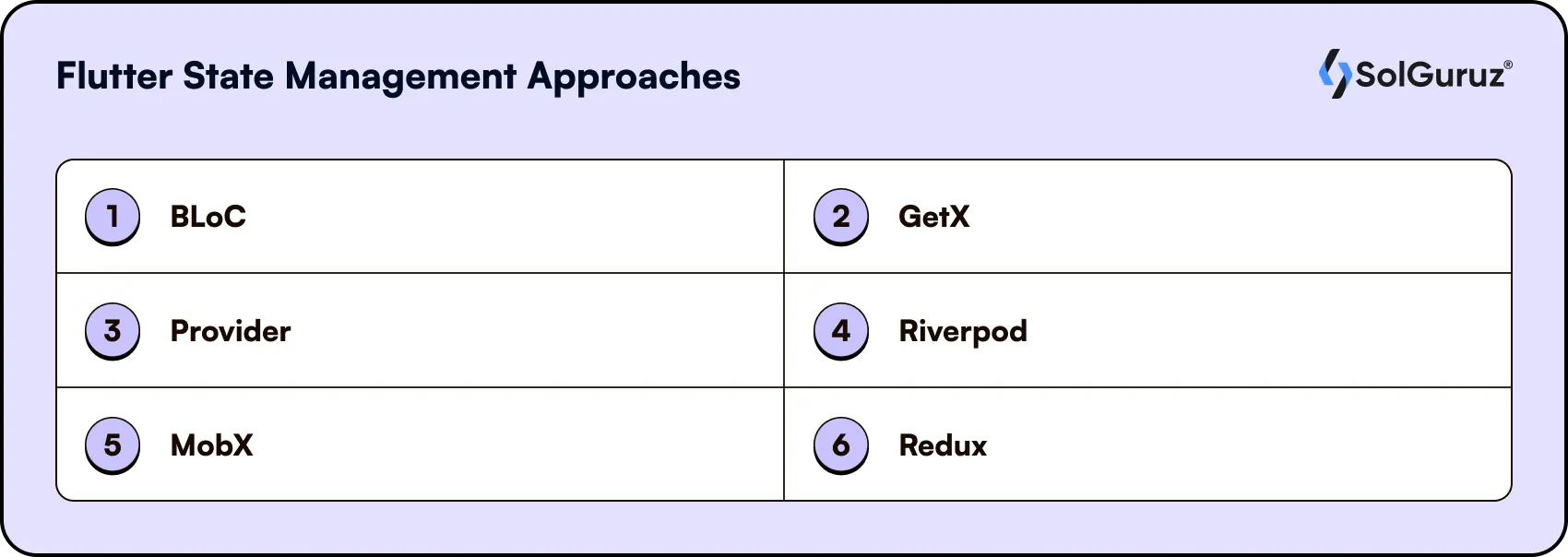
Flutter has a number of pre-installed tools and methods for handling state. You have the freedom to select the best strategy for your app’s requirements thanks to these tools, which range from basic and easy to more complex possibilities.
We have ranked the various methods according to their level of popularity, placing the most widely used at the top. (Don’t believe us, then refer to pub.dev or Github)
In Flutter, the BLoC (Business Logic Component) design is frequently utilized for state management, particularly in intricate applications.
Streams are used to manage and disseminate state changes, and the user interface and business logic are kept apart.
The Bloc pattern is commonly implemented using the `flutter_bloc` package.
For Flutter, GetX is a robust and small state management library. It offers a high-performance and streamlined method for handling navigation, injecting dependencies, and managing state.
GetX is known for its effectiveness and ease of use. It is well-liked by the community because of its quick learning curve. The only shortcoming is that it has been a year since it was updated.
The provider remains one of the most popular state management libraries for Flutter because the Flutter team has officially recommended it. It lets you make and control the providers that store the state of the application. Widgets can then listen to these providers for state changes.
Flutter has two classes, ValueNotifier and ChangeNotifier, to help you manage the mutable state of your application. Although their implementation and use cases vary slightly, they are both helpful in alerting listeners when the state changes.
A Flutter generic class called ValueNotifier contains a single value of type T. It is a lightweight and easy method for handling mutable states in your program.
A ValueNotifier alerts its listeners when its value changes, which causes any widgets that rely on that value to rebuild.
ValueNotifier is helpful for handling straightforward states that don’t call for intricate data conversions or reasoning.
ValueNotifier is better suited for simple state changes within a widget and is not ideal for shared/global states.
The provider is beneficial for shared or global state management.
A state management package called Riverpod was created to simplify state administration while addressing some of the drawbacks of “Provider.” Unlike Provider, Riverpod introduces a more declarative API, ensuring better compile-time safety and eliminating reliance on the widget tree for dependency injection.
Because of its scalability and flexibility, it’s a great option for sophisticated large-scale systems that need reliable and efficient state management. Riverpod simplifies state management with an alternative approach, offering developers greater control and scalability.
Observables and reactions are the main focus of this reactive state management library. It draws the inspiration from a Javascript library named Mob X.
It is helpful for creating applications with complex and dynamic user interfaces.
MobX boilerplate has been reduced significantly with the introduction of mobx_codegen.
Redux from JavaScript served as the model for this predictable state container. It uses actions to update the entire program state, which is stored in a single, unchangeable store.
Redux is generally considered verbose and is not widely adopted in modern Flutter apps due to its complexity. It is still suitable for apps needing predictable, centralized state management but may not be the best choice for most projects.
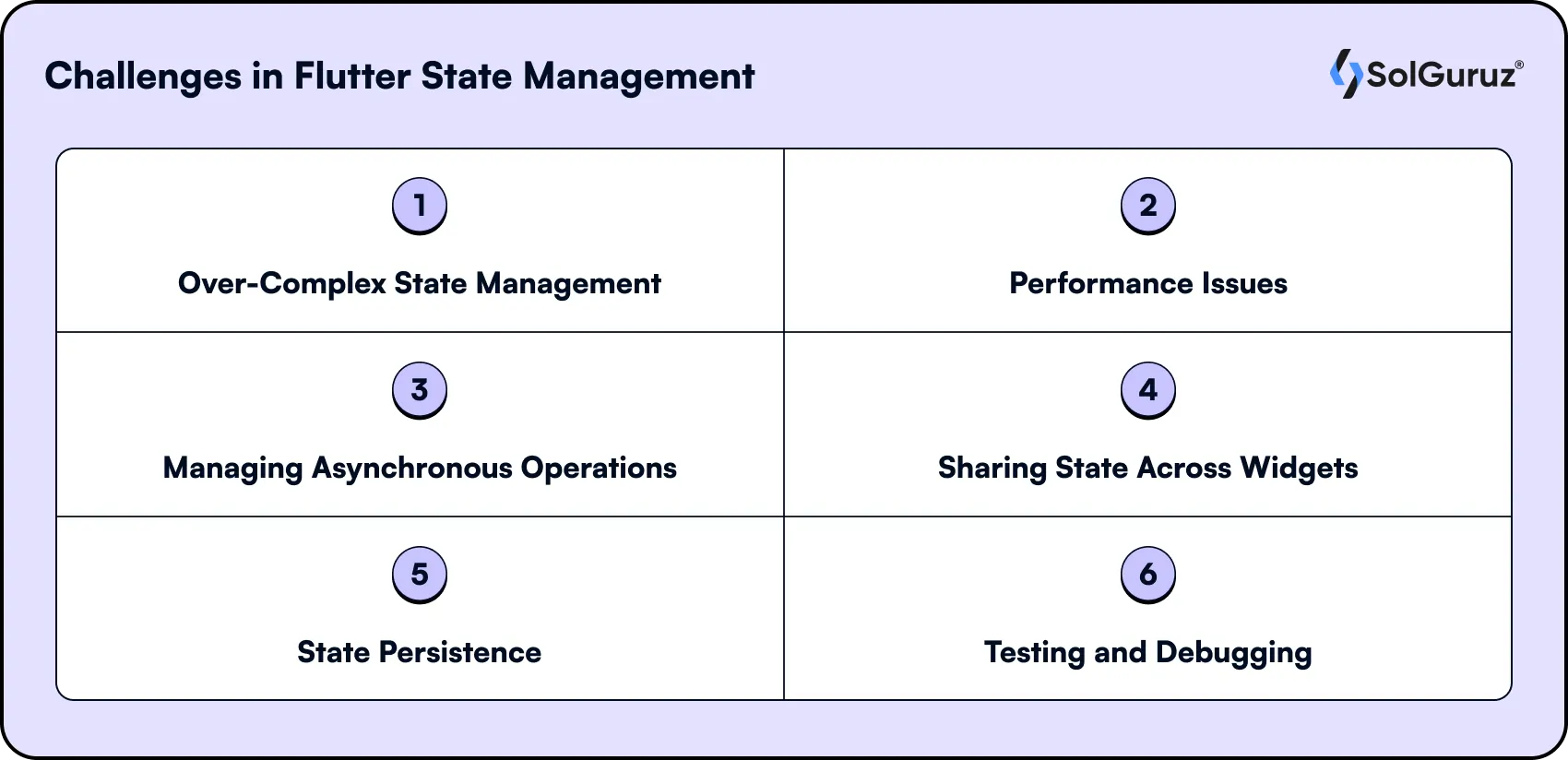
Although Flutter is a compelling and flexible framework, however, some challenges persist. Some challenges are –
Overusing state can lead to bloated code and make it difficult to reason about the application’s behavior. Deeply nested state structures can become hard to manage and maintain.
Unnecessary rebuilds can impact app performance, especially for complex UIs. Inefficient state updates can slow down the app, mainly when dealing with large datasets.
Handling asynchronous operations, such as fetching data from APIs, can be complex when managing state in Flutter. Proper error handling and state management are essential for ensuring a smooth user experience.
In Flutter, native tools like FutureBuilder and StreamBuilder provide straightforward ways to manage asynchronous operations. These widgets are particularly useful for beginners or smaller-scale applications, offering a simple approach to handle futures and streams directly in the widget tree. They often serve as a stepping stone before introducing more advanced state management solutions like Riverpod or Bloc.
Using a global state can make code harder to reason about and maintain. Determining the appropriate context for sharing state can be challenging.
Persisting state across app sessions can be necessary for specific use cases but requires careful consideration. Ensuring data consistency between local state and external sources can be complex while synchronizing the data.
Creating mock classes and testing state-related logic can be challenging, especially for complex applications. Identifying and fixing state-related bugs can be time-consuming.
When creating a responsive and practical Flutter application, state management is essential. To keep your app in excellent condition, follow these important recommended practices:
However, it’s important to note that using const constructors only provides optimization benefits when the widget’s data remains unchanged. For dynamic or frequently changing data, const does not offer performance gains. Emphasizing this distinction ensures developers use const appropriately to maximize efficiency.
Following the latest Flutter trends is also one of the best practices for developing modern and relevant apps.
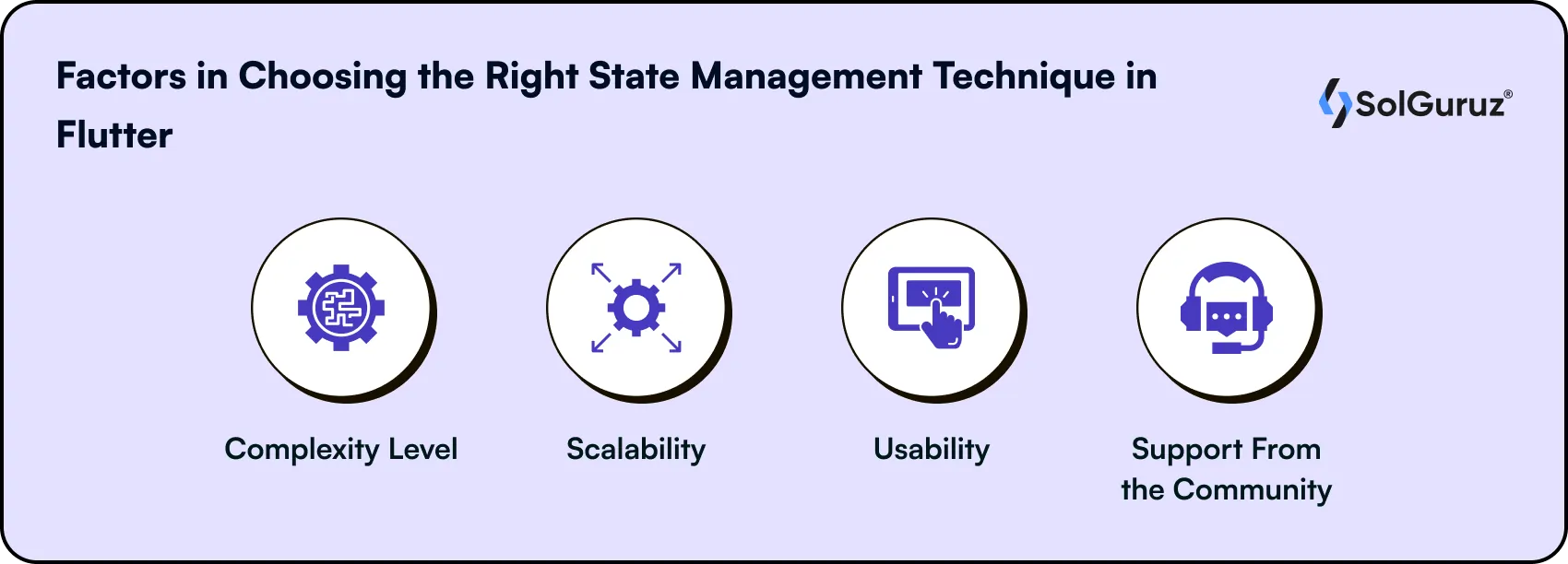
The following criteria determine whether state management strategy is best:
SetState will work on easy applications. However, you need a more robust approach, like Bloc or Riverpod, for projects that are medium to more complicated. The approach depends on the complexity of your application.
Consider how your strategy will expand as your app does. Riverpod and the provider are very scalable.
GetX’s simplicity makes it a good choice if you’re looking for something quick and simple to adopt.
Having a strategy with solid documentation and the backing of the community is beneficial. Because it is a component of the Flutter ecosystem, Provider has a sizable community and extensive documentation.
This section contains the pearls of wisdom of Flutter developers we interviewed –
In Flutter, while working on state management, it is never a “one-size-fits-all” decision. What works well for one developer or project may not necessarily suit another. The beauty of Flutter lies in its flexibility, allowing developers to choose the state management solution that aligns with their project needs and coding choices.
“State management is about independent choices.” The decision to use Provider, Bloc, GetX, or Riverpod ultimately depends on the project’s complexity, the development team’s experience, and the scalability requirements. While some developers favor GetX for its simplicity and ease of use, others might prefer Riverpod for its improved dependency injection model.
However, the current fave, BLoC (Business Logic Component), remains one of the most popular choices, especially for large-scale and complex projects. Its structured approach with clear separation of business logic and UI makes it scalable, maintainable, and flexible—ideal for applications that need to grow over time.
A common mistake is combining multiple state management techniques without a clear strategy—what some developers call a “cocktail.” This can make the codebase messy and challenging to maintain, resulting in conflicting logic and unexpected behavior. The recommendation is to stick to one approach or a well-planned combination if absolutely necessary, such as using setState for the local state and Bloc for the app-wide state.
There is no best in flutter state management. Every approach has its pros and cons. According to the usability and the features they provide, coders/developers can choose their pick.
You can use two different state management approaches. However, it is not advisable. A simple reason is this makes the code messy and complicated to maintain.
Using Flutter state management depends on many factors like app complexity, app size, and requirements. Sometimes, to notify other parts of the app, the shared state is updated.
This is a never-ending debate. Some developers prefer BLoC, while others prefer RiverPod. Both approaches are popular. It is on the developer to choose according to his code preferences and coding experience.
Written by
Paresh is a Co-Founder and CEO at SolGuruz, who has been exploring the software industry's horizon for over 15 years. With extensive experience in mobile, Web and Backend technologies, he has excelled in working closely with startups and enterprises. His expertise in understanding tech has helped businesses achieve excellence over the long run. He believes in giving back to the society, and with that he has founded a community chapter called "Google Developers Group Ahmedabad", he has organised 100+ events and have delivered 150+ tech talks across the world, he has been recognized as one of the top 10 highest reputation points holders for the Android tag on Stack Overflow. At SolGuruz, we believe in delivering a combination of technology and management. Our commitment to quality engineering is unwavering, and we never want to waste your time or ours. So when you work with us, you can rest assured that we will deliver on our promises, no matter what.
Get in touch with our Flutter app development experts to get a contemporary Flutter app equipped with the latest tech tailored to your business needs. From concept to realizing your goal, we are here to support you.

Strict NDA

Flexible Engagement Models

1 Week Risk Free Trial
Give us a call now!

+1 (646) 703 7626
Sign up for our free newsletter

Don’t Just Dream Big - Let’s Make It Happen!
For over a decade, I’ve been at the forefront of turning bold, ambitious ideas into groundbreaking solutions. As the CEO of SolGuruz, I’ve had the privilege of helping startups and businesses not only tackle their biggest challenges but scale to new heights with products that don’t just compete - they dominate.
Every meeting with me isn’t just a conversation; it’s a launchpad for revolutionary ideas that can catapult into great products/services. Leaders who’ve taken the step to connect with me have walked away with actionable strategies that made their products unforgettable.
👉 Book a free strategy call with me now and experience the difference. This isn’t just advice - it’s the spark you need to ignite your next big breakthrough.
In a world full of ordinary, let’s create the AI-extraordinary.
Your moment is now - don’t let it pass by.
Paresh Mayani
CEO, SolGuruz
paresh@solguruz.us